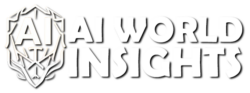Machine learning (ML) is quickly changing industries by automating decisions, predicting outcomes, and discovering hidden patterns in data. If you’re new to ML, building a model may seem intimidating. However, with the right guidance, it can be an exciting and rewarding experience. This article aims to introduce you to the basic concepts of ML, how to choose the right algorithms, and provide a hands-on guide to building your first machine learning model in Python.
What is Machine Learning?
Machine learning is a subset of artificial intelligence where computers learn from data and improve over time without explicit programming. ML models use algorithms to analyze data, identify patterns, and make predictions or decisions based on that data. The three main types of ML are:
- Supervised Learning: Involves training a model on labeled data where the algorithm learns to map inputs to outputs. This method is used for classification and regression tasks.
- Unsupervised Learning: The model is given data without labels, and it attempts to find patterns or structures in the data, such as clustering or association tasks.
- Reinforcement Learning: The model learns by interacting with its environment and receiving rewards or penalties for its actions. This method is used in tasks like game-playing AI and robotics.
This guide will focus on supervised learning, as it’s the most beginner-friendly type of machine learning.
Key Concepts in Machine Learning
Before you start building your model, it’s essential to understand the core concepts:
Features and Labels
- Features are the input variables the model uses for predictions (e.g., house size, age, or salary).
- Labels are the output variables the model tries to predict (e.g., house price or customer purchase).
Training and Testing Sets
- Training Set: Data used to train the machine learning model.
- Testing Set: Data used to evaluate the model’s performance on unseen data.
Overfitting and Underfitting
- Overfitting: The model learns too much from the training data, including noise, leading to poor generalization to new data.
- Underfitting: The model is too simple to capture the patterns in the data.
Parameters and Hyperparameters
- Parameters: Learned during training, they define the model’s internal structure.
- Hyperparameters: Set before training, they control how the model learns, such as learning rate or the number of decision trees.
Getting Started: Tools and Libraries
Python is the most widely used language for machine learning, thanks to its simplicity and rich ecosystem of libraries. The key libraries you’ll need include:
- NumPy: For numerical computing.
- Pandas: For data manipulation.
- Matplotlib/Seaborn: For visualizing data.
- Scikit-Learn: A machine learning library that provides simple tools to build models.
- TensorFlow/PyTorch (optional): For building more complex deep learning models.
You can install the required libraries using the following command:
pip install numpy pandas matplotlib scikit-learn
Step-by-Step Guide to Building Your First Machine Learning Model
- Import Libraries and Load the Data
Start by importing necessary libraries and loading your dataset. In this example, we’ll predict whether a customer will make a purchase based on their age, salary, and past behavior.
import numpy as np
import pandas as pd
import matplotlib.pyplot as plt
from sklearn.model_selection import train_test_split
from sklearn.preprocessing import StandardScaler
from sklearn.linear_model import LogisticRegression
from sklearn.metrics import accuracy_score, confusion_matrix
# Load dataset
data = pd.read_csv('customer_data.csv')
- Exploratory Data Analysis (EDA)
Perform basic data analysis to understand its structure, check for missing values, and visualize relationships between variables.
# Check for missing values
print(data.isnull().sum())
# Summary statistics
print(data.describe())
# Visualize data
plt.scatter(data['Age'], data['Salary'])
plt.xlabel('Age')
plt.ylabel('Salary')
plt.show()
- Data Preprocessing
Clean and format the data. Scale the features and split the data into training and testing sets.
# Define features (X) and label (y)
X = data[['Age', 'Salary']]
y = data['Purchased']
# Split data into training and testing sets (80% train, 20% test)
X_train, X_test, y_train, y_test = train_test_split(X, y, test_size=0.2, random_state=42)
# Feature scaling
scaler = StandardScaler()
X_train = scaler.fit_transform(X_train)
X_test = scaler.transform(X_test)
- Choose and Train Your Model
Use a classification algorithm like Logistic Regression for binary classification tasks.
# Train the model
model = LogisticRegression()
model.fit(X_train, y_train)
# Make predictions
y_pred = model.predict(X_test)
- Evaluate the Model
Evaluate the performance of your model using metrics like accuracy, precision, recall, and confusion matrix.
# Calculate accuracy
accuracy = accuracy_score(y_test, y_pred)
print(f'Accuracy: {accuracy * 100:.2f}%')
# Confusion matrix
cm = confusion_matrix(y_test, y_pred)
print(cm)
- Improve the Model
To improve your model, try different algorithms (e.g., Decision Trees, Random Forests), tune hyperparameters, and gather more data. Cross-validation is another technique to assess the model’s performance.
Building a machine learning model may seem challenging at first, but by following a structured approach, it becomes more manageable. This guide introduced you to the basics of machine learning, from understanding features and labels to training a logistic regression model. As you gain more experience, you can explore advanced topics like deep learning and unsupervised learning. The more you experiment, the more proficient you’ll become in this exciting field.